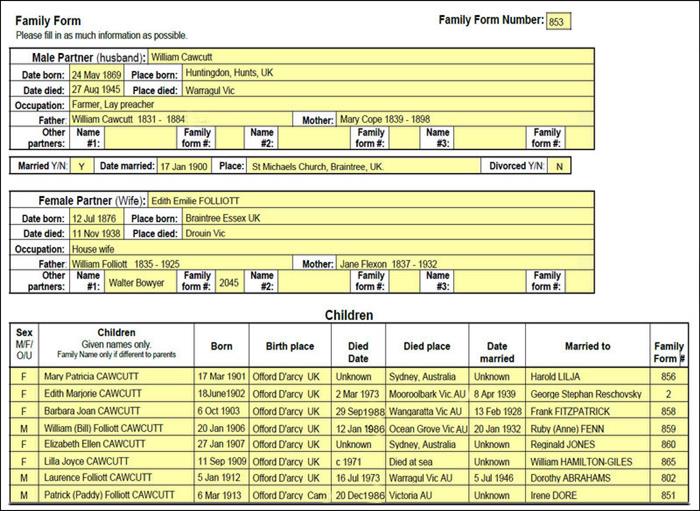How to use the Family Record Form.
The idea of the Family Form is that for each couple who are in a relationship that relationship has a family form and that form has a number.
The Family Form is an editable PDF file form in which you can enter family information into the text boxes.
Note: This image is for demonstration purposes only, some of the data is made up.
This makes it easy for me to extract the information and add it to the family records and keep accurate track of relationships.
To use this form you must have the free Adobe Acrobat Reader 4 or later installed. It does not require the full version of Adobe Acrobat to run. You can access Adobe here to download the latest version of Adobe Reader from Adobe Systems Incorporated.
Other PDF readers will load and display the form but may not allow you to enter any information.
Note: If you do download Adobe Acrobat from adobe.com make sure the McAfee Security Scan Plus utility tick box is unticked unless you actually want to try that application.
The Family Form Number
The coupleís relationship/family form has a number called the Family Form Number.
The actual initial number you use doesnít matter, the number is only used to help me keep track of relationships when Iím updating the records.
I may change that at a later date and issue a starting family number with the emailed form.
The Family form number allows for a cross reference between families, their children and their respective forms.
For example when a child that is listed gets married, then you would start a new family record form for the couple's family and giving that family a new family form number.
In the event that the couple are not married but have a child or children, then that would normally be when a new family record form would be started, though a new family record form could be started anytime from when the couple decide to get together and make it permanent.
The Partners/Parents
In the first section the information includes the coupleís details such as birth and death dates and places, occupation, marriage status (if any) and each of the coupleís parents.
More Partners
The form allows for each individual to have three extra partners. In the unlikely event a person has more than three extra partners put a note in the Any other information or comments text box on page 2 including a family number and fill in another family form if you know more about that family.
The Children
If there are any children of that relationship then they are listed in the next section.
Up to 14 children spread over two pages can be recorded for one family. If in the unlikely event there are more than 14 children include their information in the text box called Any other information or comments.
Childrenís Partners
If there are any children listed who start a family relationship or get married then you would establish a new family form with a new file name and family number.
When you have completed filling in all the information you have, save it or them to a folder.
If you have made more than one family form file I suggest that you rename the files in the folder to:
male partnerís family name Ė female partnerís maiden family name Ė #family form number here.pdf
For example my wife and my familyís file name would be Resch - Donnelly - #248.pdf.
One of my sonís family form file name would be Resch Ė Woodfield - #249.pdf. and so on.
Attach them all to an email and send them to me here.
I suggest you keep the original emails with their attached PDF form files, that way if thereís a change in your familyís situation like a birth, death or a marriage you can add to it, or you may want to start a family form for a new coupleís relationship or when they get married or have a baby. If that happens you will need to start a new family form or update your existing one.
For example, if one of the children gets married, then you would start a new familly form with a new number for the couple.
When allocating a new family form number please use a higher number in sequence than the one on your first form, (eg. your first form = 437, next form = 438 etc.). Doing that helps me keep track of who who's who when I'm updating the family records.
If you ever modify or add a new form then please send it to me here.
Note: If you received your family form by email and you think you will need more than one form itís a good idea to make copies of the files changing the filename(s) before you start filling in the first one.
If you downloaded the form from the web site you can download enough to use all at once changing the filenames as you go or download the forms as you need them.
You can download a PDF copy of these instructions from here.
You can download a blank Family Record form that you can fill in from here.
Thank you
Peter Resch
HTUFF - 150521